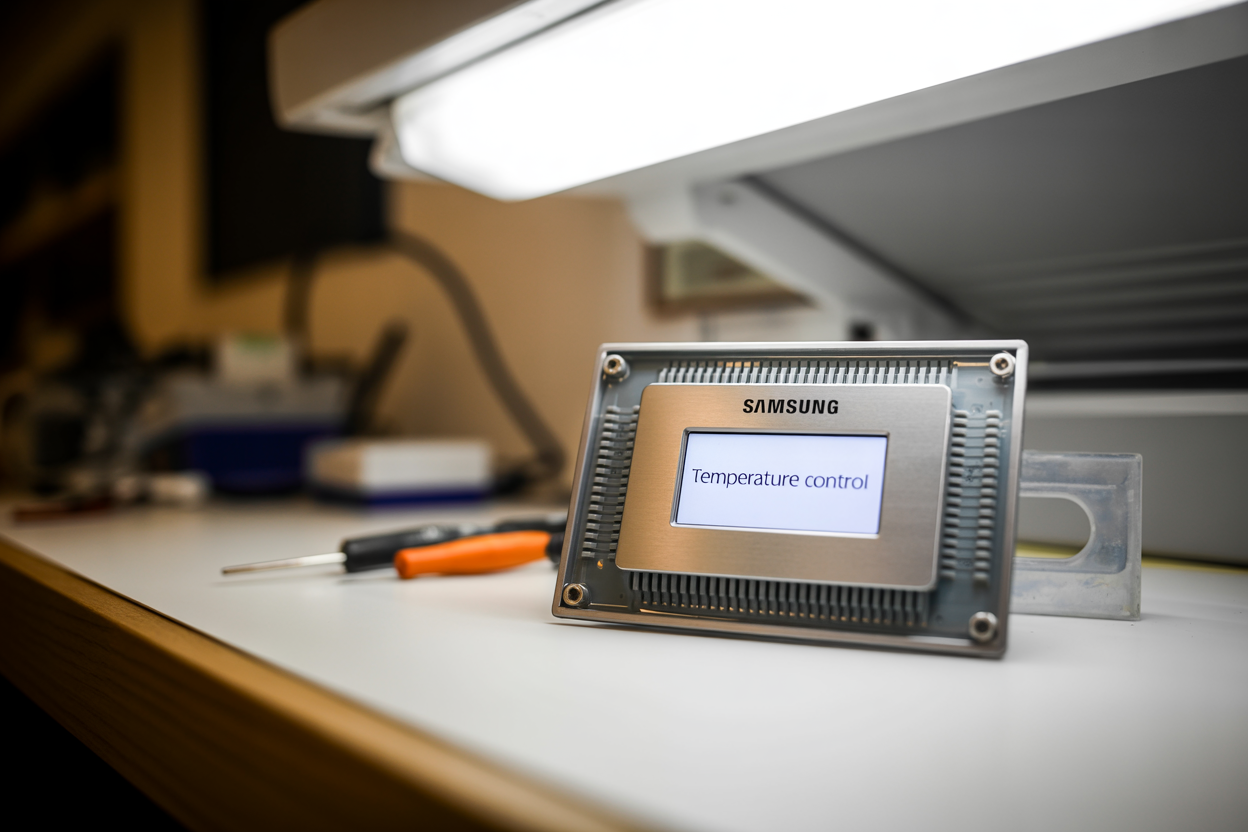In the age of smart home appliances, Samsung has consistently led the pack with its innovative refrigerator designs. One such innovation is the integration of a flapper camera control board, a component that is part of Samsung’s smart refrigeration system. This small but vital electronic module manages various aspects of the fridge’s operation, including the operation of the flapper door and camera features integrated into high-end refrigerator models.
What Is a Flapper in a Samsung Refrigerator?
Before diving into the camera control board, it’s essential to understand what the flapper is. In Samsung side-by-side and French door refrigerators, a flapper refers to a mullion flap—a thin, vertical strip attached to one of the refrigerator doors (usually the left one). When the doors are closed, the flap seals the gap between them, ensuring cold air remains inside and warm air is kept out. It also prevents moisture buildup that could lead to frost or condensation issues.
The flapper often has a spring-loaded mechanism and sometimes an electromagnetic component that helps it open or close automatically, depending on the door’s movement. In modern Samsung refrigerators, this flap is sometimes controlled by a dedicated control board, especially in units featuring internal cameras or advanced door mechanisms.
What Is the Flapper Camera Control Board?
The Flapper Camera Control Board is an electronic circuit board responsible for managing both the flapper operation and any camera system installed inside the refrigerator. In some smart refrigerator models—particularly those with features like Family Hub, internal view cameras, or smart diagnostics—the control board coordinates the automatic opening/closing of the flapper and captures or transmits visual data.
Functions of the Control Board
-
Flapper Actuation Control:
-
Detects door position via sensors.
-
Sends electrical signals to open/close the flapper.
-
Synchronizes with door hinges and sensors for a smooth operation.
-
-
Camera Management:
-
Interfaces with internal cameras to capture images when the fridge is opened.
-
Sends video or snapshots to the touchscreen (in Family Hub models) or the connected Samsung SmartThings app.
-
Coordinates camera functions with lighting and other sensors to optimize visibility and energy efficiency.
-
-
Temperature and Humidity Monitoring:
-
Interfaces with sensors inside the refrigerator to help maintain optimal temperature and humidity.
-
Adjusts airflow and alerts users if the flapper isn’t sealing correctly, potentially allowing warm air in.
-
-
Firmware Communication:
-
Communicates with the main control board via a wired or wireless protocol (like I2C or UART).
-
Receives firmware updates as part of software maintenance cycles in smart fridges.
-
Where Is It Located?
In most Samsung refrigerators, the flapper camera control board is housed near the top hinge or door mullion, depending on the model. It might be mounted behind the plastic trim or within a dedicated electronic housing in the upper part of the fridge door.
If your model includes the Family Hub screen, some of the control logic might be integrated with or routed through the main system board, though the flapper control board still handles physical actuation of the flap and local camera data processing.
Common Issues and Symptoms of Failure
Just like any electronic component, the flapper camera control board can develop faults over time. Here are some symptoms that might indicate a problem:
1. Flapper Doesn’t Open or Close Properly
-
The door may not seal correctly.
-
You might hear a clicking sound, or the flap may appear loose or stuck.
-
Cold air escapes, leading to temperature imbalance.
2. Camera Not Displaying Images
-
If the internal camera feed isn’t showing on the Family Hub screen or SmartThings app, the control board may be at fault.
-
Intermittent video feed or fuzzy images may also point to data or power issues on the board.
3. Smart Features Unresponsive
-
Loss of communication between the SmartThings app and the fridge camera or flapper system.
-
Firmware update failures due to connectivity issues with the board.
4. Error Codes
Samsung refrigerators often display error codes related to sensor failures. Some common ones that may be linked to the flapper or camera control board include:
-
5E or 22E—Sensor malfunction or door not closing properly.
-
PC-ER—Communication error with the door panel, which could implicate the flapper/camera board.
Diagnosing and Replacing the Control Board
If you’re experiencing issues with the flapper mechanism or camera, diagnosing the flapper camera control board is an important step. Here’s a basic outline of the process.
Step 1: Power Cycle the Refrigerator
As with many smart devices, a simple power reset can sometimes resolve temporary glitches:
-
Unplug the refrigerator.
-
Wait 5–10 minutes.
-
Plug it back in and check the functionality.
Step 2: Inspect the Flapper Mechanism
Open the door and manually test the flap. If it’s stuck, there might be a mechanical issue rather than an electrical one.
Step 3: Access the Control Board
Warning: If you’re not comfortable working with electronics, it’s best to consult a certified technician.
To access the board:
-
Unplug the refrigerator.
-
Remove any trim or panels covering the door hinge area or the interior mullion (depending on the model).
-
Locate the small circuit board and check for:
-
Burn marks or signs of overheating.
-
Loose connectors or broken wires.
-
Corrosion or water damage.
-
Step 4: Test the Board
Using a multimeter, you can check for voltage on the power supply pins and continuity on key circuits. Most control boards operate at DC voltage, so ensure you’re testing with the correct settings.
Step 5: Replace if Needed
Replacement boards can usually be ordered directly from:
-
Samsung’s official parts store.
-
Authorized parts distributors like Encompass, RepairClinic, or AppliancePartsPros.
Installation is usually straightforward:
-
Unplug connectors from the old board.
-
Mount the new board in the same location.
-
Plug in the connectors firmly.
-
Reassemble the fridge and test functionality.
Maintenance Tips
-
Keep Door Gaskets Clean: A misaligned door can cause unnecessary stress on the flapper.
-
Avoid Slamming the Door: Repeated forceful closure can damage the flap and its electronics.
-
Firmware Updates: If your model supports updates via SmartThings, ensure your fridge stays updated to avoid compatibility bugs.
-
Inspect for Condensation: Moisture buildup around the flapper area can eventually cause short circuits.
Smart Integration and Future Upgrades
The flapper camera control board is a small but critical cog in the larger machine that is Samsung’s smart refrigeration ecosystem. As technology progresses, these boards are expected to evolve with:
-
AI-based image recognition: Helping users see what’s inside without opening the door and even suggesting recipes.
-
Remote diagnostics: Where the board sends performance data to Samsung’s support teams for proactive maintenance.
-
Improved energy efficiency: Through more intelligent door and temperature management.
Final Thoughts
Samsung’s flapper camera control board represents how even the most minor components can significantly impact smart appliance performance. Whether you’re troubleshooting a malfunctioning flap or dealing with unresponsive cameras, understanding this control board gives you a clear path forward.
As with all smart home tech, proactive maintenance and awareness of how your appliances work can save you both time and money in the long run. And for users seeking the full potential of their Samsung refrigerator, knowing how the flapper and camera systems integrate is just one more step in mastering your smart kitchen.